In 2021, Dr. Jessica Emery sold her thriving dental practice in Chicago and moved her family to Charleston, South Carolina. Suddenly, her team of employees became “remote.”
Without having team members by her side on the daily, Dr. Emery needed to find a way to organize information as well as communicate with her team members on specific tasks or topics. In came Trello. Being a cosmetic dentist by training, Dr. Emery found herself to be a very visual person. She does not enjoy reading lists. Trello provided the perfect platform for her to thrive.
There are many different CRMs (Customer Relationship Management) companies use. Trello is a very user-friendly CRM. Within the world of Dr. Jessica Emery, our Trello consists of at least 50+ different boards. In this blog post, we will break down Trello for you!
Boards: In order to begin organizing your company and or client information, you first need to create a board. Think of an outline that you used to write in school when getting ready to write a research paper. The board in trello is the main topic, or in the outline would be one of the Roman Numerals.
Cards: On each particular board, you can add countless cards! These cards in terms of the old-school outline would be the capital letters (that would be the 1st card at the top of each row) as well as the subsequent numbers below (the following cards after the first main card). These are the topics that align with the topic of the board.
Checklists: On each card, you can add custom checklists
Tagging: On each card, you can “tag” certain members of the team so that they are alerted to the information that you added.
Deadlines: You can add a specific date and even time on a task on a card. This is particularly handy if you are brainstorming ideas and so you’re quickly dropping information but want to circle back to it in a say a week’s time or something like that! This is also helpful for marking cards that have certain deadlines, etc.
Labels: On each card, you can add a colored label, which makes looking at the entire board faster to find specific information. You can even customize the meaning of the various colors of labels if you’d like to.
Here is an example of a Trello board :

The title of the board is: COMPANY OVERVIEW
The first card in each column is the header card and the subsequent cards below it are the detailed cards. Notice in this example they also have colored labels, as well as tagging of the specific employee (you can see their little photo icon.
The best thing we love about Trello is that we can all work from our different states or countries, but we can access the same information. Need privacy on some boards? Trello allows you to invite team members to certain boards. In case a team member decides to leave the company, you can also remove that person from the board. It is a working, live, and dynamic organizational system.
As stated previously, our company has about 50 or so boards. We have individual client boards where we house all kinds of information there. We have boards for podcasts, webinars, courses, photoshoots, masterclasses, sales, marketing campaigns, and workshops. Trello has proven to be a valuable tool for our team!
If you’re ready to learn more about abundance mindset and much more, tune into the Happy CEO Podcast.
There we dive into topics just like this one that developed ourselves so our businesses can thrive even more!
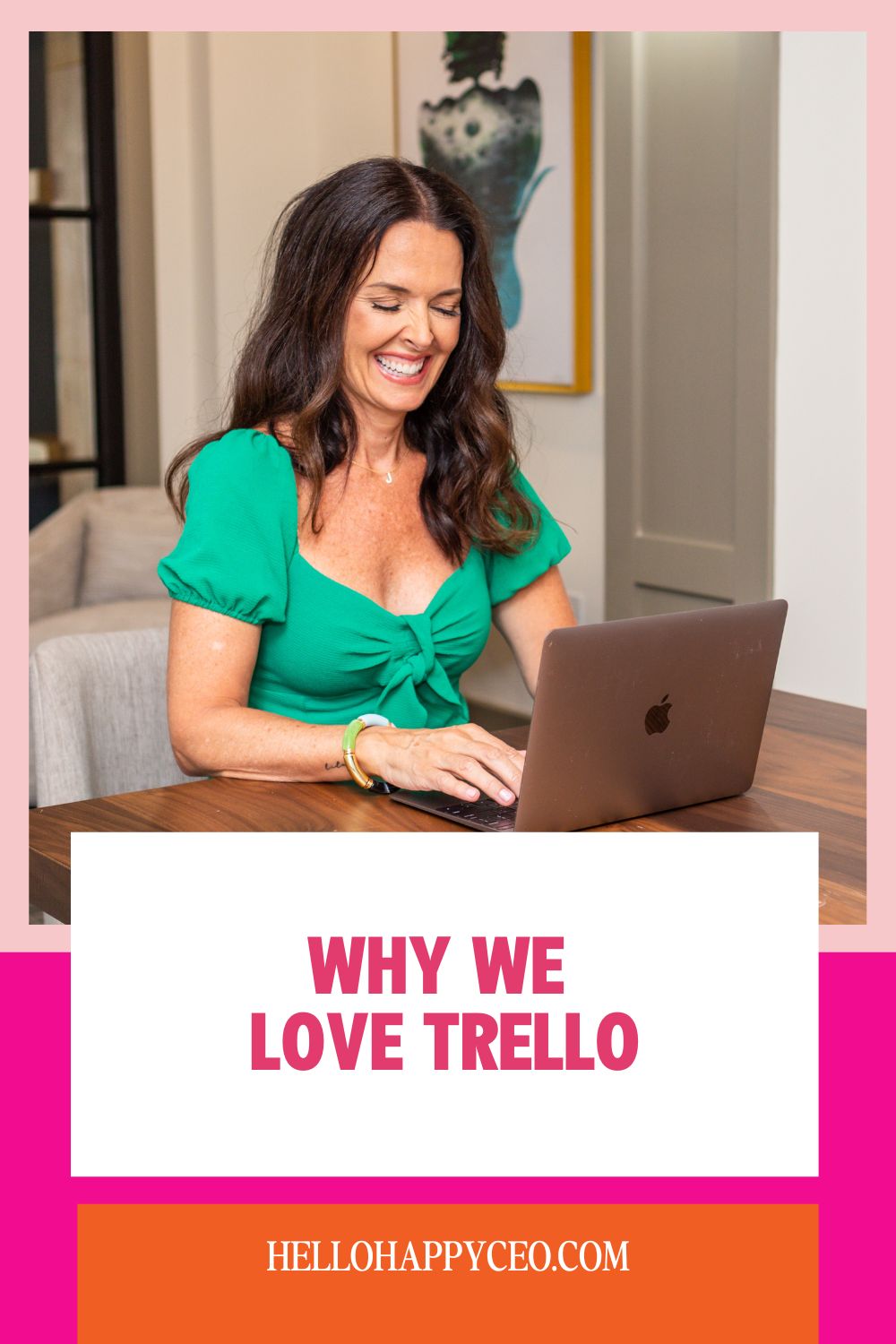
leave a comment